A writer’s guide to blogpost on-page SEO
14th May 2021
Many are great writers but adding a basic knowledge of on-page SEO strategy can help to ensure that the blogs you write are also optimised for search.
On-page SEO can (and should!) be applied to any website page but in this article I’ll focus on how to use on-page SEO while writing blog posts and articles.
What is on-page SEO?
On-page SEO refers to anything you do on the page to help it to rank more highly. This is opposed to “off-page” SEO, which may mean using backlinks from other websites which are outside of your page’s control.
On-page optimisation begins with looking at the intent of the search, so that you can use your content to answer that intent. Often you’ll also use this research to place “question and answer” formats within your page.
Other on-page factors may include how you structure your article using headings, as well as your use of internal and external links. Other, more advanced, factors may include using schema or structured data within the HTML of the page.
How to do on-page SEO
In order to ensure the content on your page ranks well for the query you’re targeting, the first two steps relate to the content itself rather than any technical or structural parts of the page.
1. Create a title tag and meta description
Every blogpost or page you set live on your website needs a title tag and meta description.
The title tag is often the same as the title of your blogpost e.g. “How to create a global time-off policy” and shows up in the search engine results page as well as in the browser title. Aim to keep this between 55 and 65 characters.
The meta description is used as a ranking signal to Google to explain what the blogpost is about and it also shows up in the search engine results page to tell the user what the blogpost is about, which can affect clickthrough rate.
You can see here what Buffer’s title tag and meta description looks like, within the search engine results page of Google:
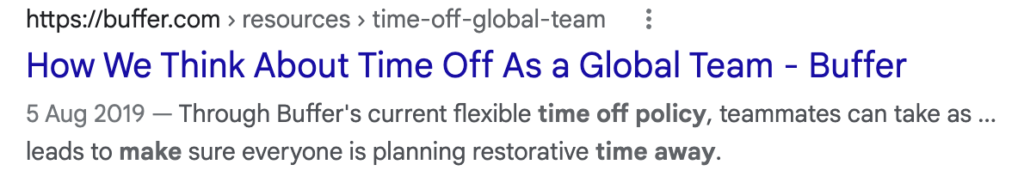
Meta descriptions should be written carefully to explain to Google, and your user, what to expect from this piece of content. Try to keep them under 155 characters.
A mistake I see often is using the same title and meta description for multiple pages across your website. Every page should have its own unique title and description, so that Google can differentiate between content.
Within most website CMSs including WordPress, Squarespace, Webflow etc. you should have a field where you can enter the title tag and meta description. If you can’t find this, ask your web developer to have a look (as they may need to add this ability if you’re working with a new site or headless CMS).
2. Tidy up your URL
This isn’t a strict ranking factor per se, but it does help to keep your website URL structure clean, and can again help Google to differentiate between content, and see how content works together.
I often see writers publishing content before they have tidied up the URL. In many website systems, such as WordPress, this means that every word of your blog title will be included in the URL. For example:
hrsoftware.com/guide-to-making-a-global-HR-policy-for-your-organisation-easily
As you can see, this URL is excessively long. Instead, before you publish your post, tidy the URL up so that it remains informative, but doesn’t include filler words. For example:
hrsoftware.com/how-to-create-a-global-HR-policy
It’s important you do this before you hit publish as if you change the URL after, it’s likely Google will get wind of both URLs and this will later be seen as “duplicate content” and you’ll need to redirect the duplicate URLs to the correct ones.
3. Use headings and sub-headings
Within the body of your content you should use headings and sub-headings to make your content scannable and clearly show what’s in each section. You should use Heading 1, Heading 2 and Heading 3 tags (found in your CMS) to create a structure of importance in your blog. For example, if you are writing a guide titled “What is digital currency?” your structure might be:
H1: What is digital currency? (also the blogpost title)
H2: The two types of digital currency
H3: Virtual currency
H3: Cryptocurrency
H2: How digital currency works
H2: What is the future of digital currency?
It’s a good idea to begin with this structure in order to outline your post and work out which “chapters” of the article you’ll write under each heading.
As you can see here, H2 is used for core headings with H3 being used for sub-headings that fall under those titles. If I needed to add further points beneath a H3 heading, I might use H4, or just bold titles.
4. How to use keywords
Previously, it would be very important to add all of the different keywords in your blog to ensure you might rank for those terms. However Google is now much better at understanding the intent behind your content without you having to list every type of keyword.
Today, it is best to focus on writing a blog that would be very useful to the reader in answering their query, or providing them with the information they are searching for. By doing this you should naturally end up writing related keywords or synonyms that support your topic and you do not need to “keyword stuff” your content.
Where it is useful to use keyword research, is to determine what content should go into your guide. One example would be, if you were writing a guide on packaging design, you might put “good packaging design” into Google. By scrolling to the bottom of the page you can view Google’s “related searches”:
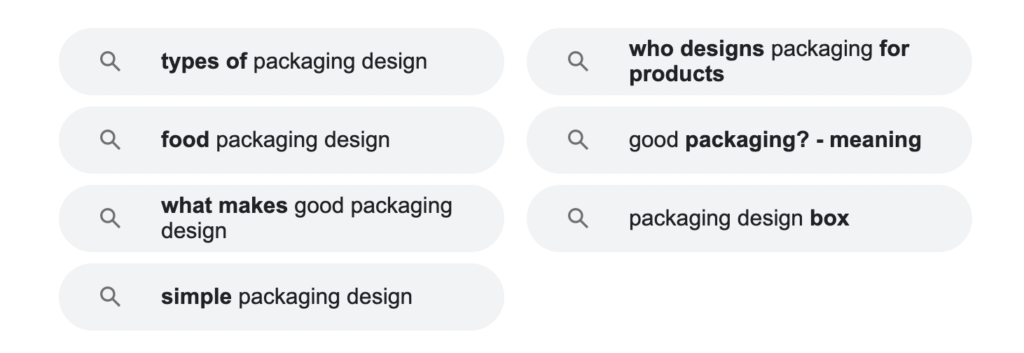
From which, you might decide to include a section in your guide titled “What makes good packaging design?” as you know this is a topic users are searching for.
It is also now considered spammy to add “meta keywords” to each blogpost. You no longer need to do this – Google will determine the core keywords by crawling and understanding your content.
5. Image alt text
If you are adding images to the body of your post it’s good practice to add “image alt text” to each individual image.
As described, this is “alternative text” that is used if the image can’t be displayed, or to tell Google what that image is about. Despite working on image recognition, Google still finds it very difficult to interpret what images are about.
Alt text is a way to explain what your image relates to. Here, I usually recommend finding a balance between SEO optimisation and making the alt text descriptive for the user.
For example alt text for the below stock photo within a blogpost about changing Google trends may be:
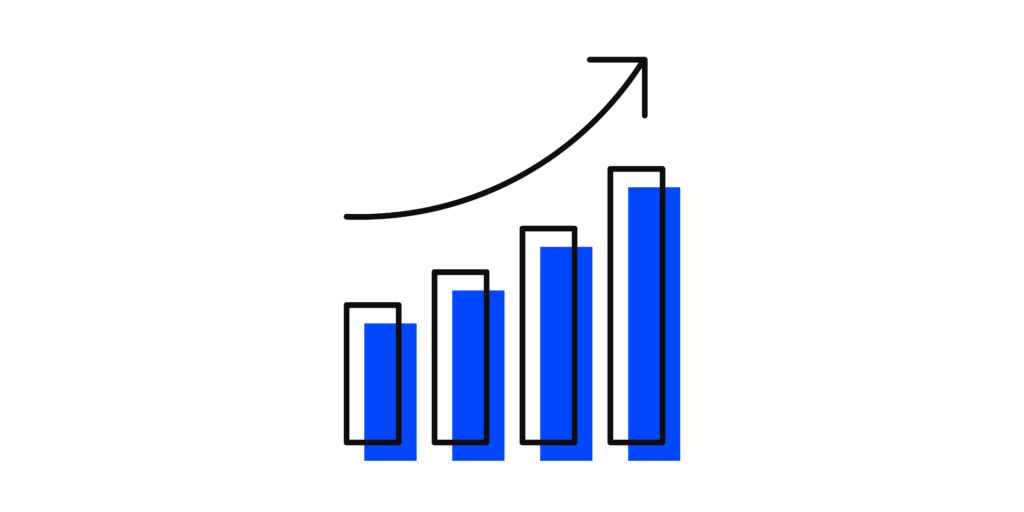
Drawing of a graph showing an upward trend to show how Google trend traffic for software has increased in 2021
6. Adding internal links
In each blog you should include internal links to any blogs or pages that are relevant to your topic, to help the reader find out more detail should they so wish. This is an important on-page SEO consideration as it helps Google understand that you are an authority on that topic, as you have lots of related content on your website. This will help all of your content to rank more highly.
For example, if you were writing a blogpost titled “How to successfully create an email marketing campaign” you might want to include a link to other guides on your website, for example GDPR in email marketing, or How to segment customers for your email marketing campaigns as these are related to the core topic but need further explanation.
7. Adding external links
If there is an external source, for example a piece of research or a related guide that is relevant to your topic, you can link to this as an external source. Try to only link to external sources that come from reputable websites.
When linking to an external source you should ensure that the source opens in a new tab so you can keep the user on your page and so you are not giving away ranking signals to other websites.
It is very important that you do not link to the external source using the same anchor text that you are trying to rank for in your blog. For example, if you are writing a guide on Whatsapp marketing and you wanted to include a link to an example of Whatsapp marketing you may anchor this with the text “here’s a great example” or “view this example from marketingpros” rather than “Whatsapp marketing example” as this is a term you would like to rank for, rather than telling Google someone else has authority in that area.
8. Using anchor or “jump” links
Anchor links (also sometimes called “jump links”) are hyperlinked to headings and allow the user to jump to a specific section or chapter of the content. If you’ve ever clicked on one you may have noticed that the URL has the chapter heading after the hashtag symbol as shown in this example here:
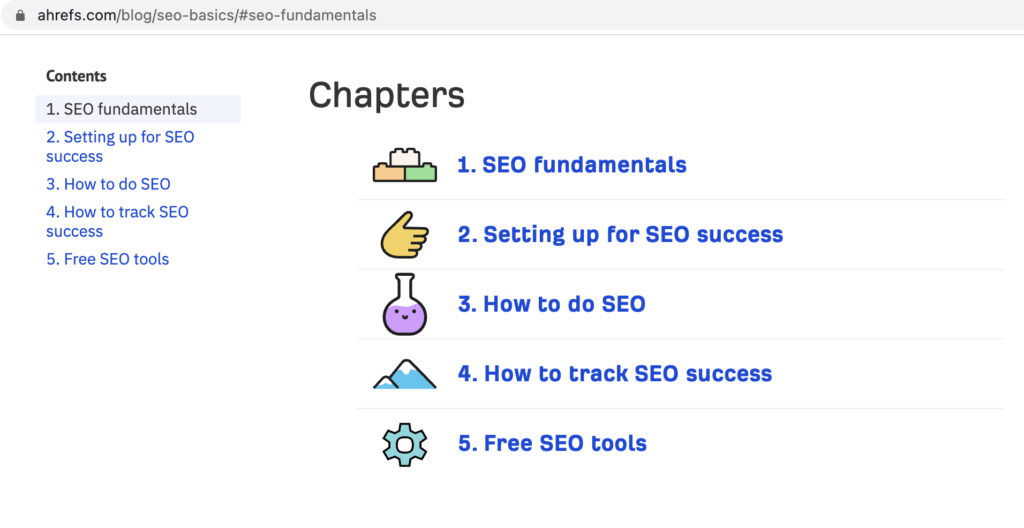
This can help the user to navigate the post more easily. There isn’t much reputable advice on how anchor links affect (or improve) SEO but I’ve often noticed in Google Search Console that when you have jump links you will see each section of a blog ranking for specific keywords.
Aside from that, it’s just good user experience if you’re creating a long piece of content as the user can get to the bit they’re most interested in.
9. Length of content and signposting
Unless a length of content has been outlined in your brief, anything between 500 words and 5000 words (for long-form content) is an acceptable length for a blogpost.
If your blogpost is over 2000 words, consider adding chapters with anchor links (as explained above) to each section.
Paragraphs should be kept short and succinct – for example SEO expert Neil Patel generally keeps blog paragraphs to a couple of lines.
It can also be very helpful for the reader if specific sections of the post are signposted. For example, the concluding paragraphs/lines in a blog post could be titled, “Conclusion” or similar.
10. Improving readability
Readability is an important factor for both Google and your user. Ensure that your copy is readable. SEO plugins such as SEO Yoast will mark your readability based on the Flesch Reading Ease formula. However, I’d add a degree of flexibility to this if your user base is likely to be fairly sophisticated (i.e. not children or similar).
Try to follow best practices around writing in short, succinct sentences and avoid using jargon or overly complicated sentence structures. Where possible, break up long parts of text with illustrations, images or tables.
Over to you
If you’d like help or advice on this or any other SEO topic you can view the services I offer here.
